API Users - What they are and how use them
What is an API User?
An API User is a special account created for your group that is able to access the API as a regular User would. They have much more visibility and flexibility to build on top of our API.
Prerequisites to create an API User
In order to create an API User, the Foundry Pool team will need the following:
-
A Request: An email requesting a new API user should be sent to support@foundryusapool.com with the following information:
-
An email address that is not already in use. If you wish to reuse an email that is already in taken, plus addressing is a valid alternative (Plus Addressing in Exchange Online). For example, If john.doe@example.com is in use, you can use john.doe+api@example.com instead.
-
Full name and Preferred name. These can be the same value.
-
The API User role in the pool: Owner, Technician or Accountant.
-
List of IP’s to whitelist: Only mandatory if the role of the API User is owner.
-
Company name under which the API User will be created.
-
-
Group owner’s written approval: This is unrelated to the approval-request flow inside Foundry Pool. You need to provide explicit written consent from an owner of the group.
API User: First Steps
After receiving the confirmation that the API User has been created, it will be ready for activation.
 Activation of an API User
Activation of an API User
Upon creation, the API User will receive a new email from support@foundryusapool.com to its address with the subject Verify your email requesting to confirm the user account. Click on Confirm my account.
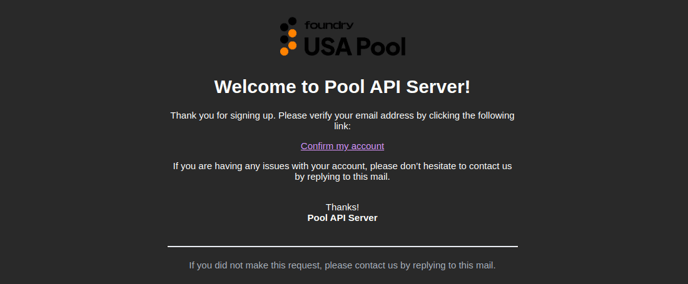
 Set up a Password for the API User
Set up a Password for the API User
API Users need a password to be able to obtain an Access Token that will be used to interact with the endpoints of Foundry Pool’s REST API. In order to create a password for an API User the following is needed to:
-
Navigate to Foundry USA Pool
-
Click on LOG IN WITH FOUNDRY USA POOL ACCOUNT:
-
If the CAPTCHA screen doesn’t appear skip to step 4, else enter the API User email, solve the CAPTCHA and click Continue.
-
Click on Forgot password?
-
Enter the API User email in the email field and click Continue
-
The API User email will receive a new email from support@foundryusapool.com with the subject Reset your password, click on click here.

-
This will redirect you to Foundry Pool login website and will be prompted to enter and confirm password. Once the fields are filled, you should click on Reset password
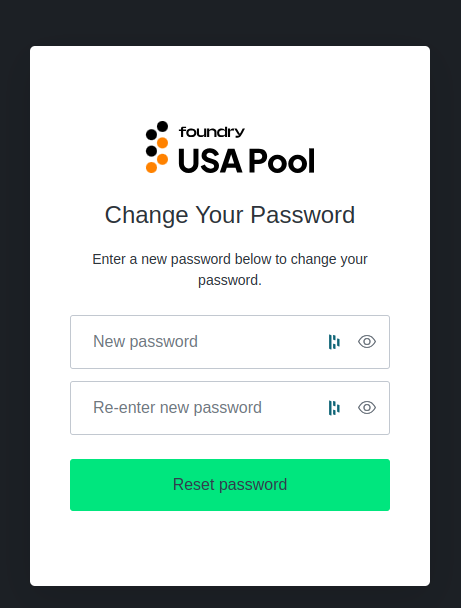
How to use an API User
API Users can interact with the Pool’s REST API endpoints by simply passing an Access Token as the value for the Authorization header.
⚠️ In order to get an Access Token for an API User, the costumers needs to send a GET HTTP Request to the endpoint https://api.foundryusapool.com/access_token and pass the API User email and password as values of the Email-Address and Password headers respectively.