How to setup worker tags and alerts on the Foundry USA Pool
Users can manage worker tags and alerts through the Foundry USA Pool's API or website. Only users with the "owner" or "technician" user role may create worker tags and alerts.
Alerts allow users to configure email notifications when hashrate and/or active workers falls below a given threshold.
Only account owners and technicians have access to this feature.
- To view and manage alerts select the desired sub-account from the selector in the header (1), navigate to the “Workers” tab (2), and select “Manage Alerts” (3).

- Alerts can be applied to all the workers of a sub-account, individual workers, or a user-defined group of workers identified by a shared tag. (Instructions on managing tags below).
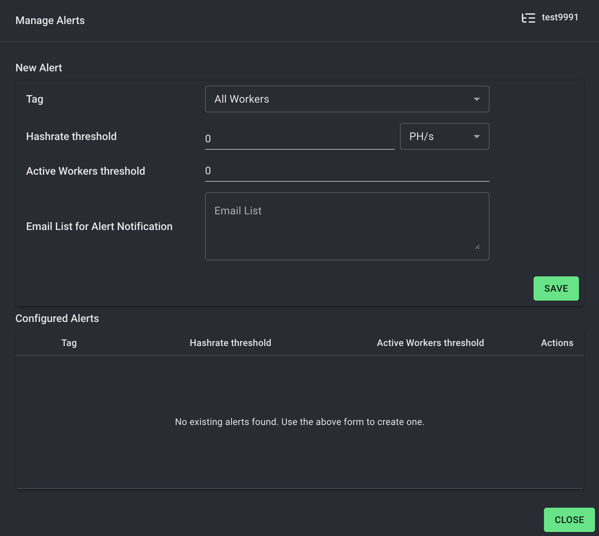
-
Users can delete alerts from the “Configured Alerts” section.
- The email list for existing alerts can be edited by expanding the collapsible menu in the “Configured Alerts” section.

Managing Tags
Tags allow the user to create custom groups for worker alerts
-
From the “Workers” tab in the desired sub-account select “Manage Tags”.
.png?width=688&height=391&name=d3d2f958-70e8-4043-882e-4d11923764fd%20(1).png)
-
Tags can be created or deleted in the “Manage Worker Tags” menu.
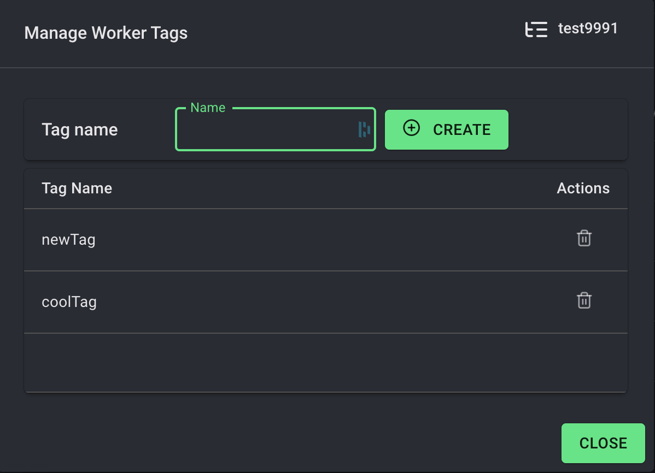
-
To apply a tag, from the “Workers” tab, select the desired workers and click tag.
-
The “Tag Selected Workers” menu allows users to apply existing tags or create a new tag.

-
Select “Tag” to apply the tag.

Untagging Workers
-
Select the workers to untag and click “Untag”.

- You'll be asked to confirm the operation before continuing.
