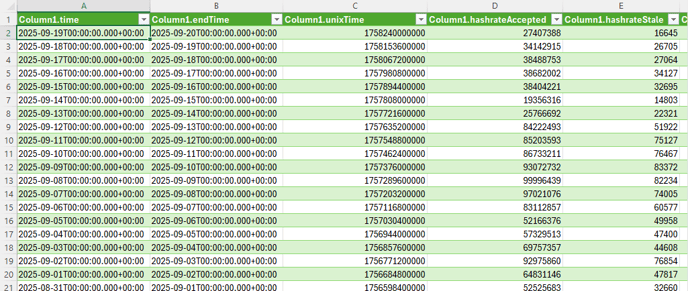How to use the Foundry USA Pool and API Keys with Microsoft Excel?
Connecting your Group Accounts or Sub-Account's API Keys to Microsoft Excel
Click "Data" tab → "Get Data" → "From Other Sources" → "From Web"
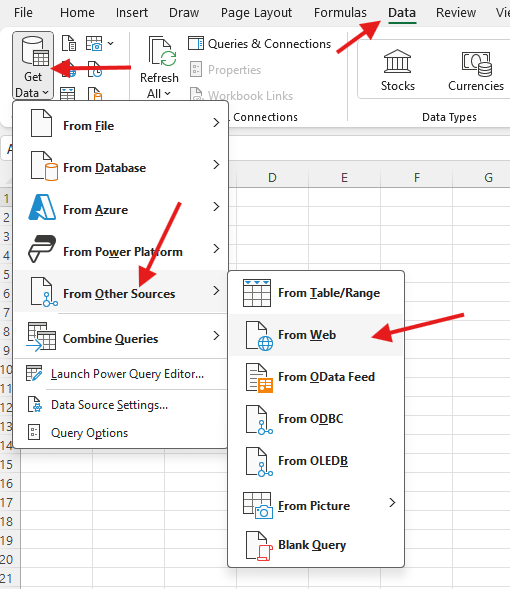
- Fill in the other details like in the screenshot below.
- The first URL part is the API endpoint.
- The second URL part is the first parameter and should start with question mark.
- For example: ?coin=BTC
- The rest of the URL parts are the rest of the parameters and must start with &.
- For example: &start=2025-06-24
- In the “HTTP request header parameters” section, enter “X-API-KEY” in the first field then your actual API key in the second field.
- Click OK
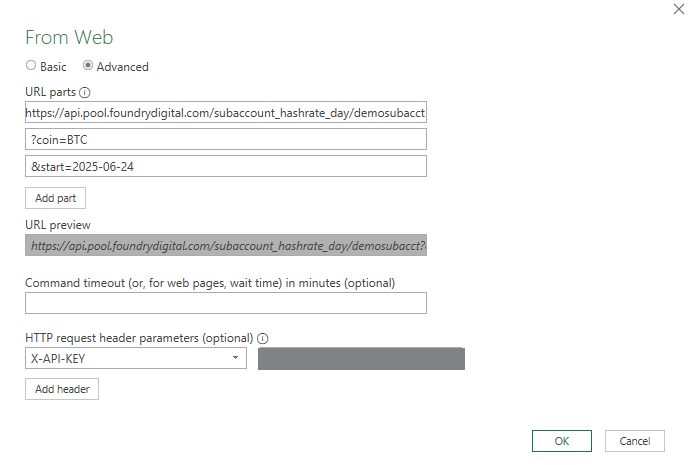
Select “Anonymous” on the left, then click “Connect”.

Click “To Table”

Leave the settings default (shown below) and click ok.

Click the expand button (circled in red), then click “OK”, then click “Close & Load”.
-png.png)
Result are shown below. Please note that hashrates are in GH/s and time zones are in UTC.